PI supported for all android versions.
Bug Fixes
- Provisioning failure due to LTM on Quest devices are now fixed and Quest-VR devices are now excluded from this check.
- Bug Fixes.
- Administrators can now group apps within folders in the allowed apps list in Kiosk mode.
- Admin can unlock the devices using 6-to-8 alphanumeric pass code.
- AOSP device now support App catalog(branding), shortcut configurations. Also, Zebra related configuration are also supported.
- Bug Fixes
- Bug fixes.
- Bug fixes.
- Support IDP/Modern Auth for Shared Kiosk Login.
- Security and Network Logging
- Enhanced onboarding experience with refactored Location prompts.
- Renewed certificates are now being installed successfully on Android devices.
- Set-up complete dialog for Oculus devices.
In version 85.2:
- Bug Fixes
What's New in 83:
Improved Login experience for Shared Kiosk with Recent users list.
Registration using QR code (in-app).
Reporting of Device name in the device details report.
Addition of New Lockdown - 'Enable 5G Network Slicing' on Android 12 Work Profile devices.
Addition of New Lockdown - 'Enable USB for charging only' for DO and EPO mode.
Support for new scope delegation using EMM API.
Support for Help@Work unattended access in Android Enterprise Kiosk mode.
Support for unlocking FIDO registered desktops using Bluetooth when mobile device is offline.
Integrated Zimperium SDK 4.20
Granularity with Lock Task Mode to Allow Settings for specific applications.
Support Android 12 Password Complexity (Explicit Admin Choice)
In version 80.1:
Bug fix to support Android 12 registrations in Work Profile on Company Owned devices.
In version 80:
- Supports Android 12 with known Google limitations.
- Upgraded AppConnect SAM 9.3 that supports Android 12
- Android 12 support for admin-integrated provisioning on Android 12 devices
- Android 12 support for enrollment specific ID
- Support auto-launch of app on install.
- Android 12 changes for Sensor Permissions model
- ZI SDK update 4.17.3-13134
- Bug fix - Disabling Play Store in the lockdown config
This release includes the following features, enhancements and deprecations:
Deprecation of Android version 6.x on client devices: Devices running an Android version below 7.0 will not be able to install Go for Android 79 or later versions.
Improved Microsoft 365 registration process: Users are now prompted to complete the Microsoft 365 registration and are guided through the process.
General bug fixes and performance improvements
- Enhancements to Android Work Profile on Company-owned device provisioning
- Support for AOSP devices
- Enhanced app threat local actions available for Samsung Knox devices.
In version 75:
-- Microsoft Intune Device Compliance Support
-- Enhancements for Android Work Profile on Company-owned device
-- Ability to set a maximum time the profile is allowed to be turned off
-- Ability to Relinquish device ownership
-- Ability to lock down camera/screen capture on the personal side of the device
-- Support for Bulk enrollment values(hostname, username) to be passed from ZT, QR Code and KME.
- Day 0 compatibility for Android 11 on Samsung.
- Ability to wipe/retire devices in direct boot mode.
- Support for admin-whitelisted package names for cross-profile communication (Android 11).
- Pre-Grant certificate access for work apps (Android 11).
- Support for MTD anti-phishing.
UNKNOWN
- Support for Calendar Lockdown in BYOD devices
- Support for Compliance notifications in Authorization only mode
- Support for lock screen messages on managed devices
- UX enhancements and bug fixes
- Support for Authorization only mode for Zero Sign on
- Ability to control unknown sources in Android Enterprise Work Profile
- Android 10: Ability to Limit input method for work profile
- Ability for customization of wallpaper for Device Owner mode devices
- Support System apps without launchers in Device Owner kiosk lock task mode
- Support for Samsung and Zebra EFOTA updates
- Support for Advanced lock task controls
- UX enhancements
- Bug fixes
- Update to Android 10 support
- Minor enhancements on the User Interface
- Bug Fixes
Additional Bug fixes
Support for Zero password based authentication
* Support for delegated permissions for apps
* MTD Anti-phishing support
* Removed support for Android 4.4
* Remote debugging for managed devices
* enforce registration criteria: OS version, Security Patch Level, Whitelisted / blacklisted Manufacturer and SafetyNet Attestation
* New navigation drawer for app
* Work profile will be created on devices with “second accounts” (e.g., Samsung Dual Messenger)
* Identity certificates will be removed on quarantine or retirement on Android 7.0 devices
* Updated UI to reflect MTD status
* Requires MobileIron Cloud R59
** Support for Lock Task Mode
** System update policy support
** Devices in Kiosk mode now support password change on expiry
Note: New Samsung devices running Android 9.0 will only support Kiosk mode as a Managed Device (Device Owner mode)
• Advanced Passcode configuration with support for SmartLock options, and Iris / Face unlock.
In version 56:
* Support for SafetyNet Attestation
* User notifications for MobileIron Threat Defense threat
* Ability to specify accounts for Factory reset protection on managed devices
* Support for USB and external media lockdowns on managed Android devices
In version 55.1:
* Updated Secure Apps Manager with Android 9.0 support
In version 55:
* Support for notification messages history
* MobileIron Go is locked to the screen during device owner registration
In version 54.1:
* Bug fixes
This is compatible with SecureAppsManager 8.2.2.0
In version 54:
* Shared user kiosk mode support
* MobileIron Threat Defense status is now shown
* Android 4.2 and 4.3 are no longer supported in this release
In version 52:
* Support for MTD policies
In Version 51.0.0:* Support for redacting notifications for work profile and blocking notifications for managed devices* Reporting Android Security Patch Level* FCM support for notifications* Phone permissions can be made optional
* Support for Tunnel with device admin* Support for FingerPrint auth with AppConnect enabled apps.* Android 6.0: Silent cert selection with Android enterprise apps* Android 7.0: Provisioning ID certificates require either device passcode or work passcode** Unlocking Samsung devices with device admin is now supported.* Support for Samsung cellular policies* Support for Zebra devices running Android 6.0* Support for enabling voice typing in managed device Kiosk mode
Android enterprise* Support for Teamviewer / Help@Work* Support for disabling unknown sources across device (for work profile) - requires Google Play update* Device Owner Kiosk mode: support for user settings for mobile networks and date / time* QR code and NFC support with enrollment options and enabling all system apps (requires Provisioner)* Unlock device now enforces a simple default password
In version 47.1:* Bug fixes
In version 47:* Support for DeviceAccount deployments.
• Bundled with 7.9 SAM for Android O compatibility.
• Enhanced Android enterprise lockdowns for Work Profiles and Work Managed Devices (Device Owner)• Ability to verify, enable/disable system apps• Enable debugging features• Enable Contact sharing over Bluetooth in Work Profiles as cross profile caller ID and in contact search• Samsung Work Managed Devices now report serial numbers• Samsung devices: control whether devices can be unlocked using face recognition and iris scanner• Branding changes for Android enterprise
Version 45.0.0• UI changes: quick check-ins, content catalog is no longer available• Reporting reason for compromised devices• Allows for “any” passcode, which includes pattern unlock• Support for Android enterprise• cross-profile widgets• restrict accessibility services• Samsung devices• Disable device management removal• Disable unknown sources• Allow Bluetooth (Audio-only) connections

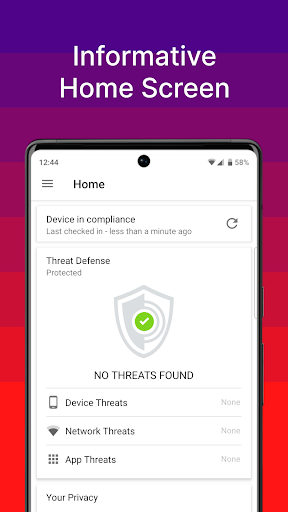
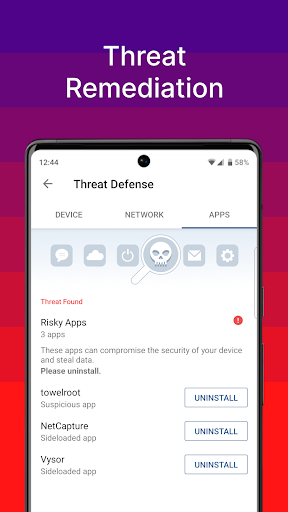
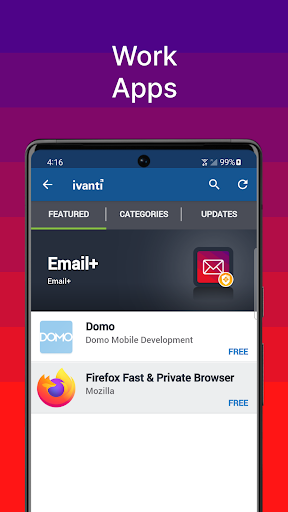
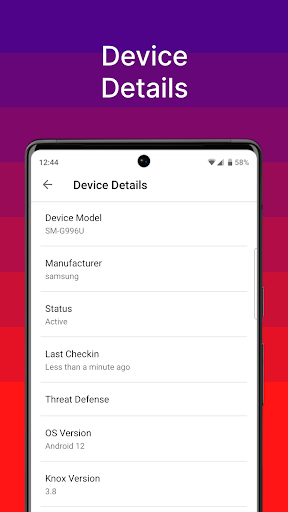
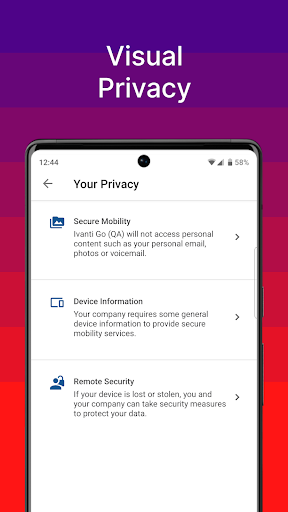
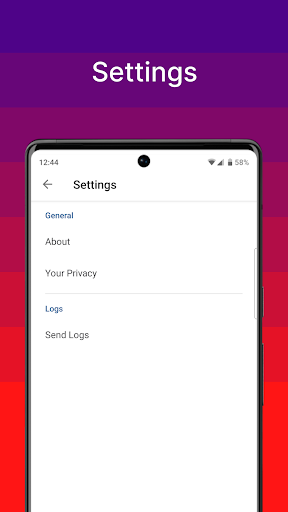
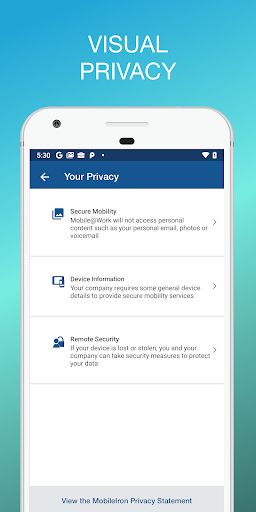
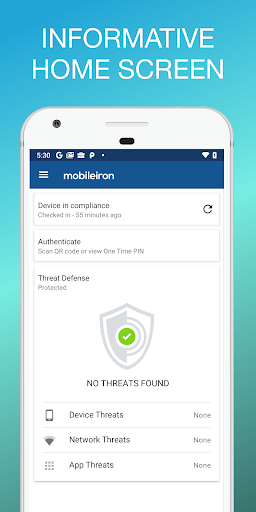
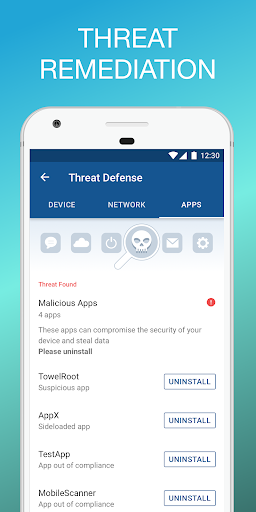
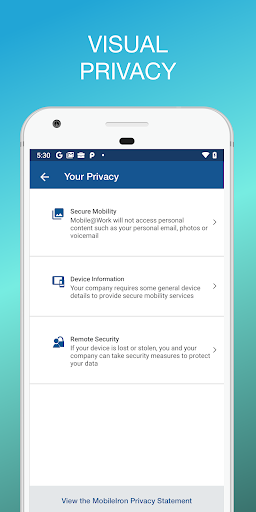
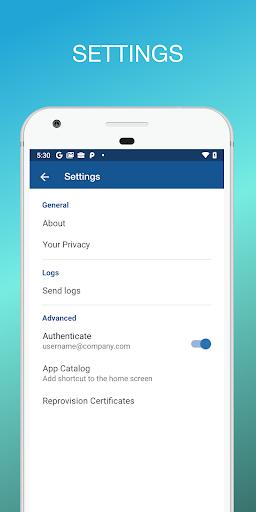
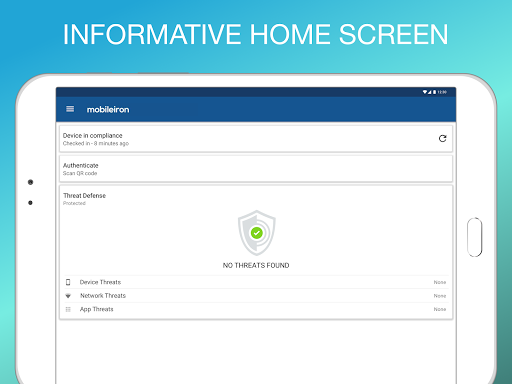
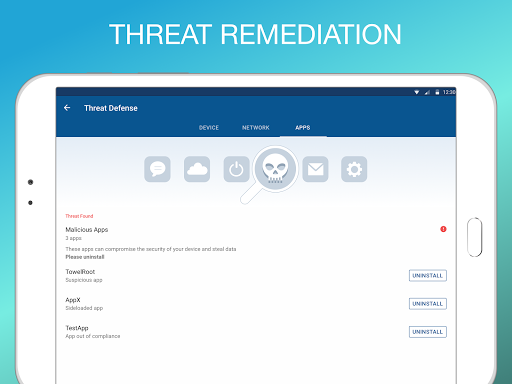
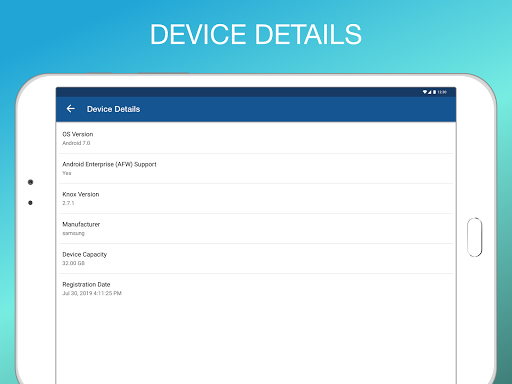
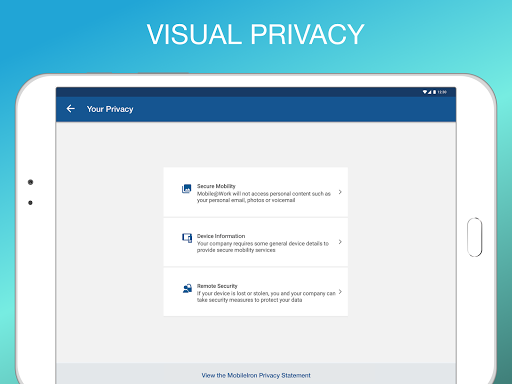
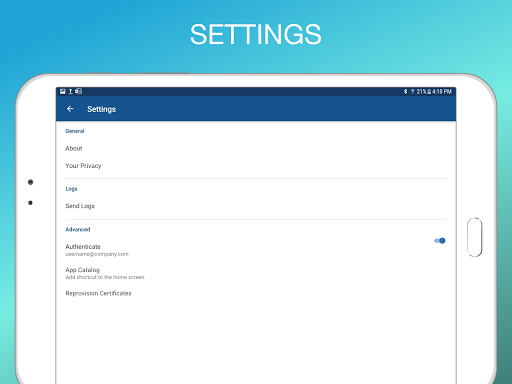
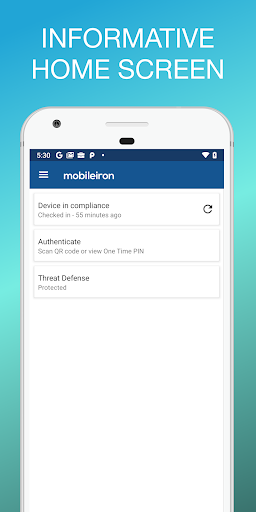
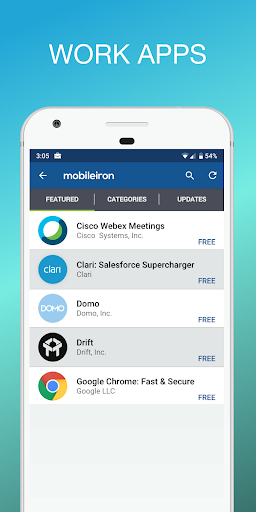
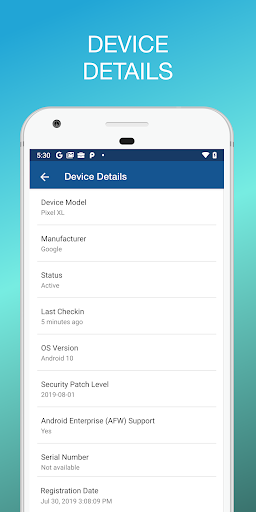
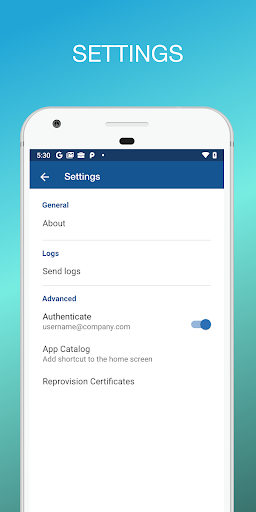
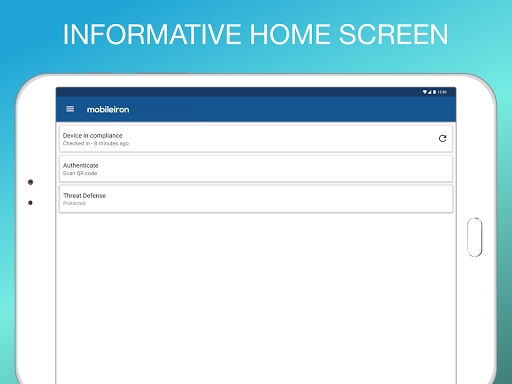
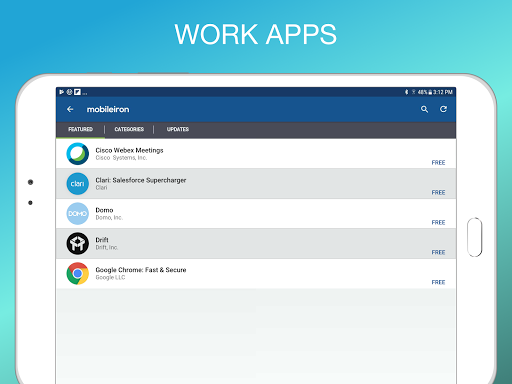
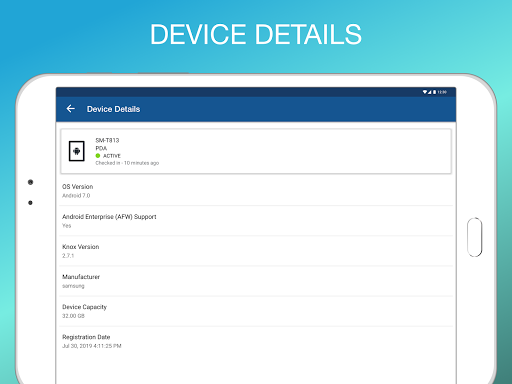
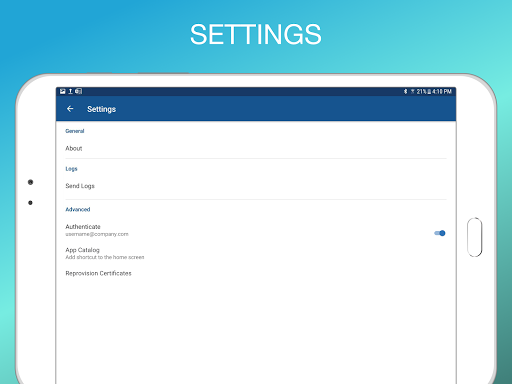
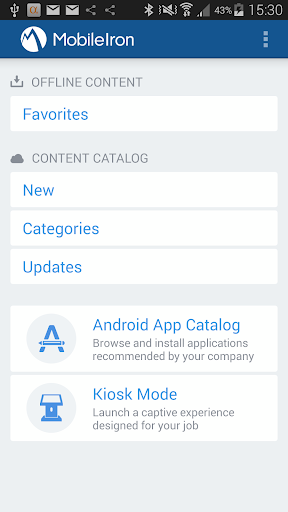
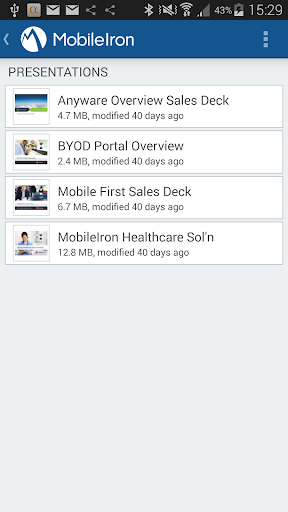
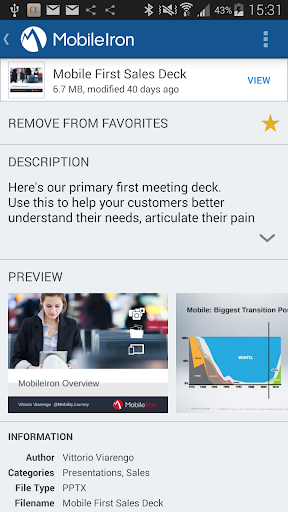
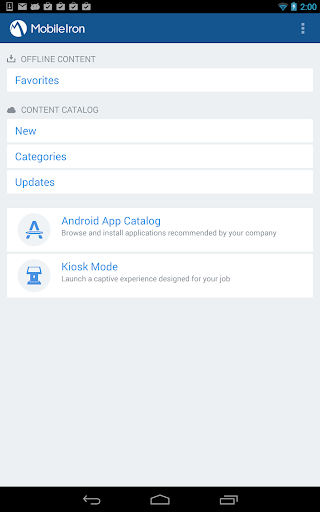
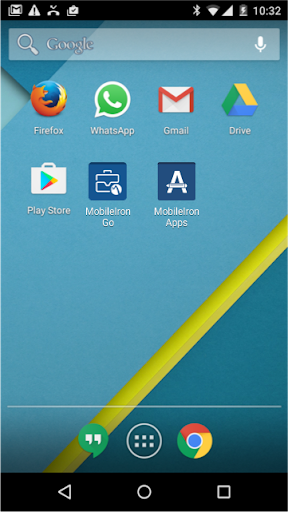
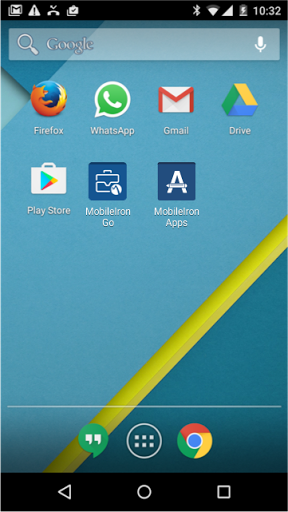
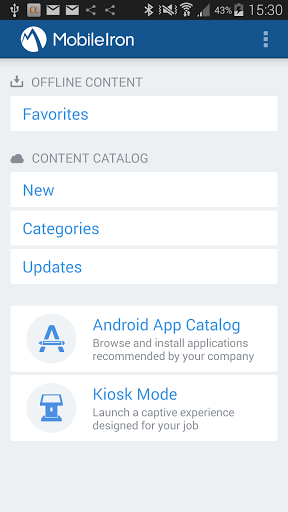
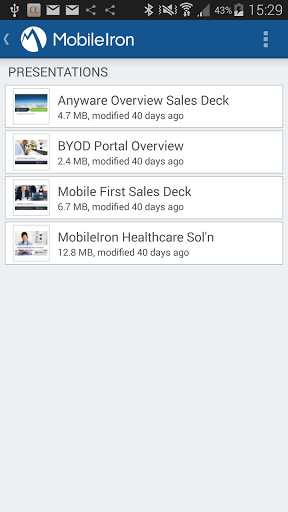
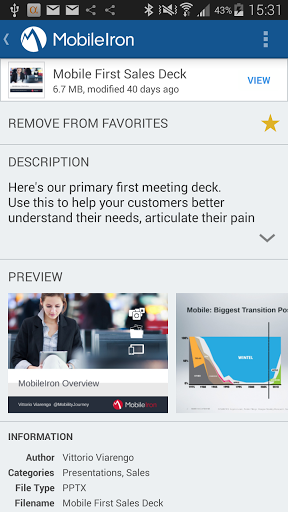
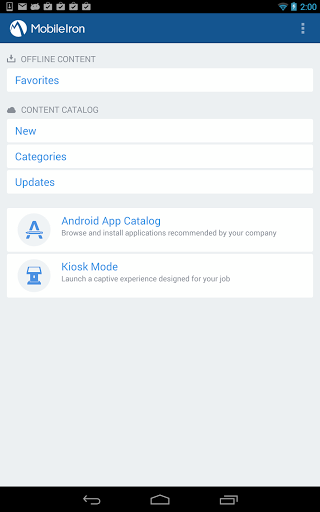
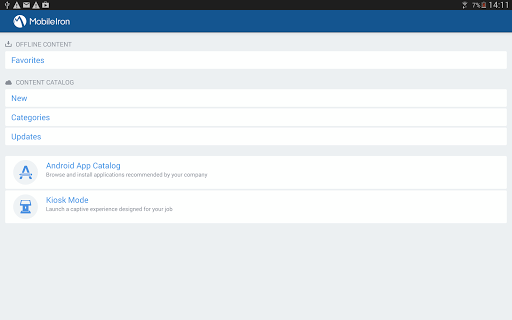














![icon Root/Super Su Checker Free [Root]](https://img.apk.cafe/img:bz03cHN3ZjYmbD00NzgmaD1wbmcmZj1HbGk5MCZpPTA)
























































